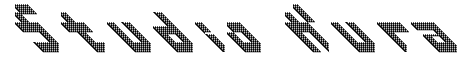Hi! This is Hiro.
Studio Kura’s ShapeOko CNC cutter was purchased in April and was hibernating for a while. But when Sunset Live ended I got time in my hands again to tinker with it and make it work. It’s a piece of open source hardware made by Edward Ford in the United States.
To convert the pictures into G Code, I installed the G-Code Tools plugin on Inkscape, a piece of open source software. Then I sent the data to the Shapeoko using Gcode Sender. You can read more about this at the Shapeoko wiki. It was really helpful because it’s so detailed.

I cut some letters and made them into a sign. We can see bigger dreams now, be it making modular wooden toys, jigsaw puzzles, cutting shapes designed with the Processing open source IDE/framework, cutting parts for Kirin’s plane, adding a new twist to the art classes, building new things, turning Itoshima Arts Farm into an open source, open design event… So many ideas!